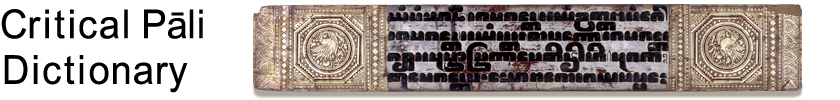How to Use the Dictionary
The dictionary is a electronic copy of the paper edition. The search can be performed in the entire text of the articles or it can be limited to the dictionary entries. The result list shows the hits in the pāli alphabetical order.
Only words with 4 or more letters are searchable. Certain trivial English words are not indexed (e.g. "next", "only").
Truncation:
to execute a truncation search, type the first
letters of the keyword followed by an asterisk (*). E.g. kamma*
In the search window you can type the letters without dots, accents etc. E.g.: to search 'kalyāṇa' type kalyana.
The search is case-insensitive.
To search a phrase use double quotes as delimiter, e.g. "unlimited wisdom" or "nâssa paṭissayo".
To find a word in a listed article, use the browser's search function (normally Ctrl-f)
The Pāli Dictionary Online uses Unicode.
A few transcription signs used in the Pāli Dictionary do not have a Unicode presentation.
A Critical Pāli Dictionary Online is maintained by the Data Center for the Humanities at the University of Cologne in cooperation with the Pali Text Society. The project was originally carried out by the Department of Cross-Cultural and Regional Studies (ToRS) at the University of Copenhagen. It has been set up again in 2016 by Marcello Perathoner (Cologne Center for eHumanities) • Contact: cpd-contact@uni-koeln.de • Data Privacy Statement (German)